
Your body is home to TRILLIONS of microbes that form communities in different places in and on your body. Together these communities make up your MICROBIOME. In this Minecraft map, you can PLAY games in some of the areas of your body where microbes live. Learn how to defend against the bad ones while protecting the good!
The games were created by teens who participated in the Lang Science Program at the American Museum of Natural History.
Watch introductions to the games by the kids who made them.
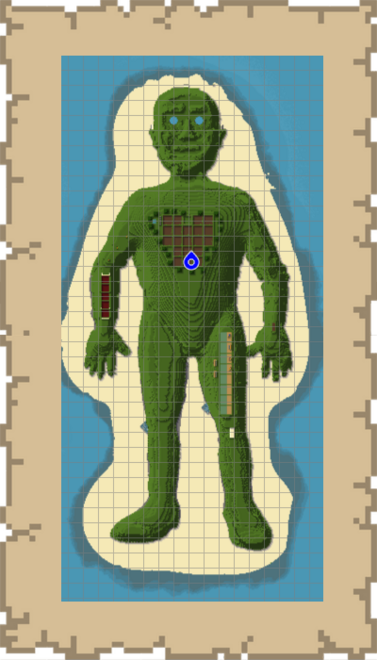
THE GAMES
The central hub of this world is the brain. Head inside (pun intended) and choose an area of the body where microbes are either causing trouble or protecting you from harm. Play one or play them all!

SUPERBUG
Use antibiotics against life-threatening bacteria and learn about antibiotic resistance. As you fight against harmful bacteria be careful not to hurt the bacteria that are good for you. (1 player)

DEFEND THE HUMAN
In the arm, you can use microorganisms like Micrococcus luteus, that live on human skin and help the immune system fight off infection. Or you can play the role of Staphylococcus to try to invade the body. (2 or 3 players)

GUT-BRAIN AXIS
In the neck, you will play the role of either serotonin or serotonin-inhibitor, racing your opponent through the vagus nerve that connects the brainstem to the abdomen, while learning about the relationship between microbes, the gut-brain axis, and depression. (2 players)
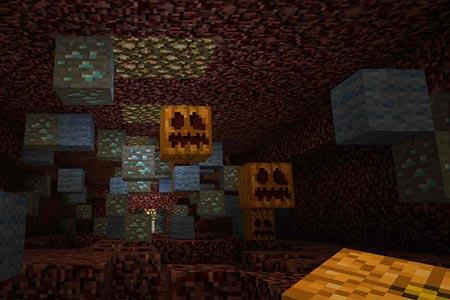
BACTERIOPHAGE THERAPY
This game begins in the leg. Use bacterial viruses to fight bacterial infections that are resistant to conventional antibiotics.(1 player)

MICROBIAL INTERACTION
Run experiments on sheep, wolves, and zombies that represent how microbes interact with one another and with their environment. (1 player)
WATCH NOW!
Make your own Let’s Play video to document your playthrough of the Human Microbiome Minecraft Map. Once your video is on YouTube please share the link in the comments section of the video below.
AMNH Scientist Susan Perkins and AMNH photographer Matt Shanley play Microbial Interaction with Matt’s 9-year-old daughter, Dakota.
PLAY NOW!
- Make sure you have your own Minecraft account!
- Install Forge (This Minecraft map is only compatible with Minecraft version 1.9 with Forge):
- Download and install Minecraft Forge Version 1.9.
- Sign into your Minecraft Account.
- Click the arrow next to launch and select forge 1.9-forge1.9-12.16.1.1887 from the list.
- Get your new map in the right location:
- Download and unzip the Human Microbiome Minecraft Map.
- Open Minecraft.
- Click the icon that looks like three bars at the top right of the launcher (PC only)
- Select Launch Options.
- Select Forge from the list.
- Where it says Game Directory, click the green arrow on the right side of the window.
- You are now ready to play!
Image Credits:
"MineCrafter" font used in title, © Madpixel Designs / dafont.com
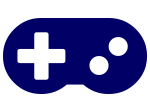
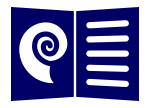
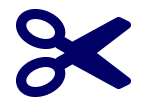
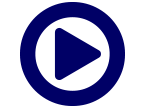
 Biodiversity
Biodiversity
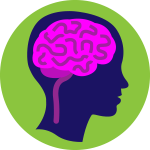 Brain
Brain
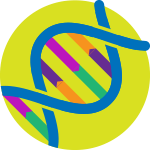 Genetics
Genetics
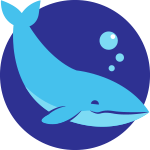 Marine BiOLogy
Marine BiOLogy
 MicrobiOLogy
MicrobiOLogy
 PaleontOLogy
PaleontOLogy
 ZoOLogy
ZoOLogy
 AnthropOLogy
AnthropOLogy
 ArchaeOLogy
ArchaeOLogy
 Astronomy
Astronomy
 Climate Change
Climate Change
 Earth
Earth
 Physics
Physics
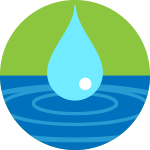 Water
Water
